When it comes to building a website, there are numerous platforms available. Two of the most popular options are WordPress and Webflow. While both tools allow you to create websites without extensive technical knowledge, they have distinct differences in approach and functionality. In this article, we will compare WordPress and Webflow to help you make an informed decision about which platform is best suited for your needs.
Understanding WordPress and Webflow
WordPress: A Powerful Open-Source CMS
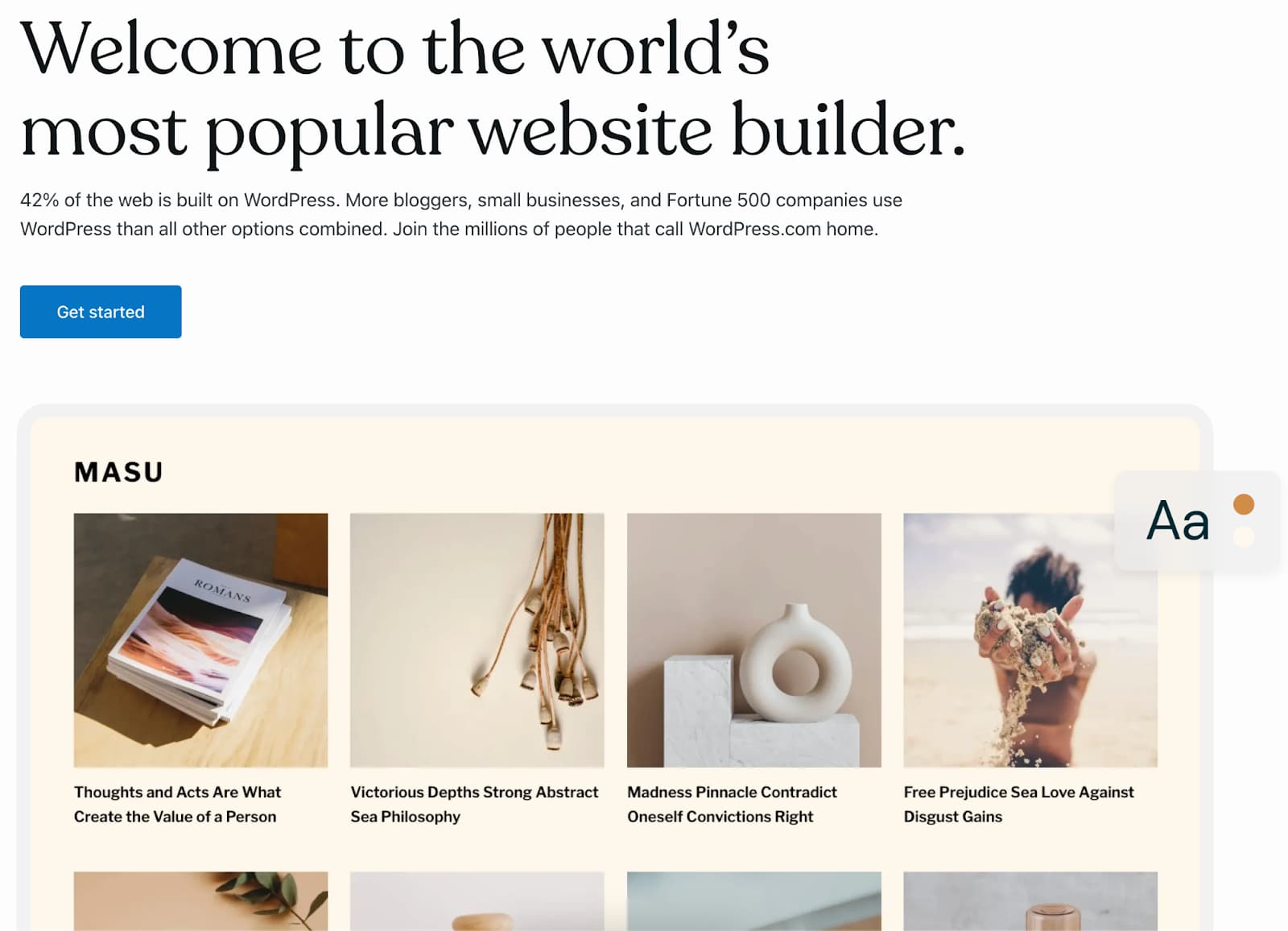
WordPress is an open-source content management system (CMS) that powers over 42% of all websites on the Internet 1. It started as a blogging platform but has evolved into a versatile CMS that can handle various types of sites, including business websites, portfolios, eCommerce stores, and more.
One of the key strengths of WordPress is its extensive library of themes and plugins. Themes control the design of your website, while plugins add new features and functionalities. With thousands of themes and plugins available, WordPress allows you to customize your website to suit your specific needs.
Webflow: A SaaS Application for Easy Website Building
Webflow, on the other hand, is a Software as a Service (SaaS) application that provides an all-in-one solution for website building. Unlike WordPress, which requires installation on your hosting server, Webflow handles everything for you. This cloud-based platform offers a no-code design interface, making it ideal for non-expert website builders who want a seamless website management experience.
Webflow provides a guided setup process that tailors the onboarding tutorial based on your level of coding experience. It offers a range of customizable design options without the need for coding knowledge. With Webflow, you have the freedom to create visually stunning websites that reflect your brand vision.
Comparing WordPress and Webflow
Now, let's delve deeper into the comparison of WordPress and Webflow in nine different sections:
1. Ease of Setup and Use
When it comes to the setup process, Webflow takes the lead. As a cloud-based SaaS application, Webflow provides an easy and intuitive setup experience, even for non-developers. The guided tutorial ensures a smooth onboarding process, and you don't need to worry about hosting or server configuration.
WordPress, on the other hand, requires a bit more effort in terms of setup. You need to download the WordPress software from WordPress.org and install it on your hosting server. While the installation process is straightforward, it does involve more steps compared to Webflow. Additionally, basic coding knowledge and familiarity with plugins are beneficial when using WordPress.
In terms of overall ease of use, both platforms have their strengths. Webflow's no-code design interface allows for intuitive website building once the setup is complete. WordPress, once set up, provides a user-friendly interface that makes it easy to manage and update your website.
2. Customization Options
Customization is an essential aspect of website building, and both WordPress and Webflow offer a range of options in this regard.
Webflow shines when it comes to design customization. With its no-code design interface, you have the freedom to create unique and visually appealing websites without the need for coding knowledge. The platform offers a wide range of design elements and templates that you can customize to align with your brand.
WordPress, on the other hand, offers extensive customization options through its vast library of themes and plugins. With thousands of themes available, you can find one that suits your desired design aesthetic. Additionally, plugins allow you to enhance your website's functionality and add features without the need for custom coding. However, it's worth noting that some customization options may require developer assistance or coding knowledge.
3. Themes and Templates
Themes and templates play a crucial role in the design of your website. Both WordPress and Webflow offer a wide variety of options in this area.
Webflow provides a collection of pre-designed templates that you can choose from and customize to fit your needs. The platform offers over 1,000 templates, giving you a starting point for your website design.
WordPress, on the other hand, boasts a vast library of themes, with over 10,000 options available. These themes cover a wide range of industries and design styles, allowing you to find one that aligns with your brand vision. Whether you're looking for a minimalist design or a feature-rich layout, WordPress has a theme for you.
4. User Limitations and Scalability
When it comes to user limitations, Webflow has a maximum of 10 seats on its highest-tier plan. This means that if you have a large team working on your website, you may need to consider the limitations of Webflow's pricing structure.
WordPress, on the other hand, offers unlimited users. This scalability makes it a more suitable option for businesses with larger teams or multiple contributors.
5. Blog Features
While both WordPress and Webflow support blogging, WordPress has a clear advantage in this area. WordPress began as a blogging platform and has since evolved into a comprehensive CMS. Its blogging features are robust, allowing for easy content creation, categorization, and customization. If blogging is a primary focus for your website, WordPress is the way to go.
Webflow, while capable of supporting blogging, is more focused on providing a seamless website building experience. Its blogging features may feel like an afterthought compared to the extensive blogging capabilities of WordPress.
6. SEO Optimization
Search engine optimization (SEO) is crucial for driving organic traffic to your website. Both WordPress and Webflow offer features and functionalities to help optimize your website for search engines.
Webflow provides automated SEO optimization, which saves you time and ensures that your website meets basic SEO requirements. However, the customization options for SEO may be limited compared to WordPress.
WordPress, on the other hand, offers a range of SEO plugins that allow you to level up your optimization efforts. These plugins provide guidance on keywords, readability, meta tags, and more. With WordPress, you have greater control over the SEO aspects of your website.
7. Integrations
Integrations with other tools and services are essential for enhancing the functionality of your website. Both WordPress and Webflow offer integration capabilities, albeit with different approaches.
Webflow is an all-in-one package that provides a range of functionalities within the platform itself. While it integrates with Zapier to connect with other apps and services, integrations are not the main focus of Webflow.
WordPress, on the other hand, has a vast ecosystem of plugins and integrations. With thousands of plugins available, you can easily connect your website with various tools and services to enhance its functionality. WordPress has a strong emphasis on integrations, making it a flexible platform for building a website that meets your specific needs.
8. Security
Website security is of utmost importance in today's digital landscape. Both WordPress and Webflow offer security features, but with different approaches.
Webflow's security is built into the software package, providing a secure environment for your website. It takes care of security updates and ensures that your website remains protected.
WordPress, on the other hand, relies on integrations and plugins for security measures. While there are numerous security plugins available for WordPress, you need to be proactive in keeping your website secure by regularly updating plugins and following best practices.
9. Pricing
Pricing is a crucial factor to consider when choosing a website building platform. Both WordPress and Webflow offer different pricing models.
Webflow operates on a subscription-based pricing model. It offers various plans, starting from a basic plan for personal websites to higher-tier plans for business websites with advanced features. The pricing structure is transparent, making it easy to choose a plan that aligns with your budget and needs.
WordPress, on the other hand, is free to download and use. However, you need to consider additional costs such as hosting, domain registration, and premium themes or plugins. The overall cost of using WordPress can vary depending on your specific requirements.
Making the Right Choice
When deciding between WordPress and Webflow, it's essential to consider your specific needs and priorities.
If you're a non-expert website builder looking for an all-in-one solution with easy setup and customization, Webflow may be the ideal choice for you. It provides a seamless website management experience, allowing you to focus on design without the need for extensive coding knowledge.
On the other hand, if you value extensive customization options, scalability, and a robust ecosystem of themes and plugins, WordPress is the way to go. It offers a versatile CMS that can handle any type of website and provides greater control over design and functionality.
Ultimately, both WordPress and Webflow are excellent options for building dynamic websites. Consider your requirements, budget, and long-term goals to make an informed decision that aligns with your business needs.
Remember to take advantage of the strengths of your chosen platform, whether it's the design freedom of Webflow or the extensive customization options of WordPress. With the right platform, you can create a website that represents your brand and attracts visitors.